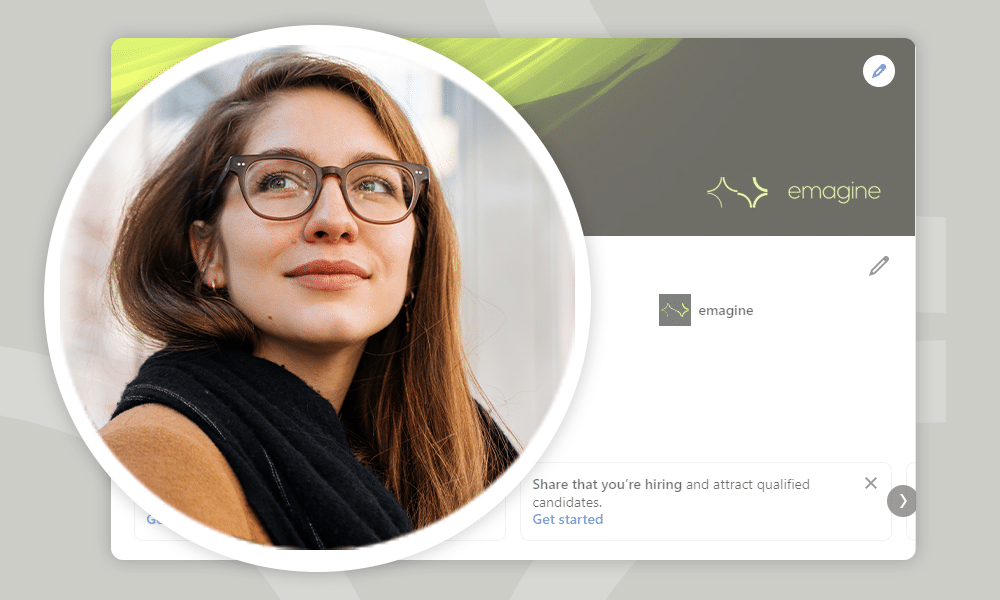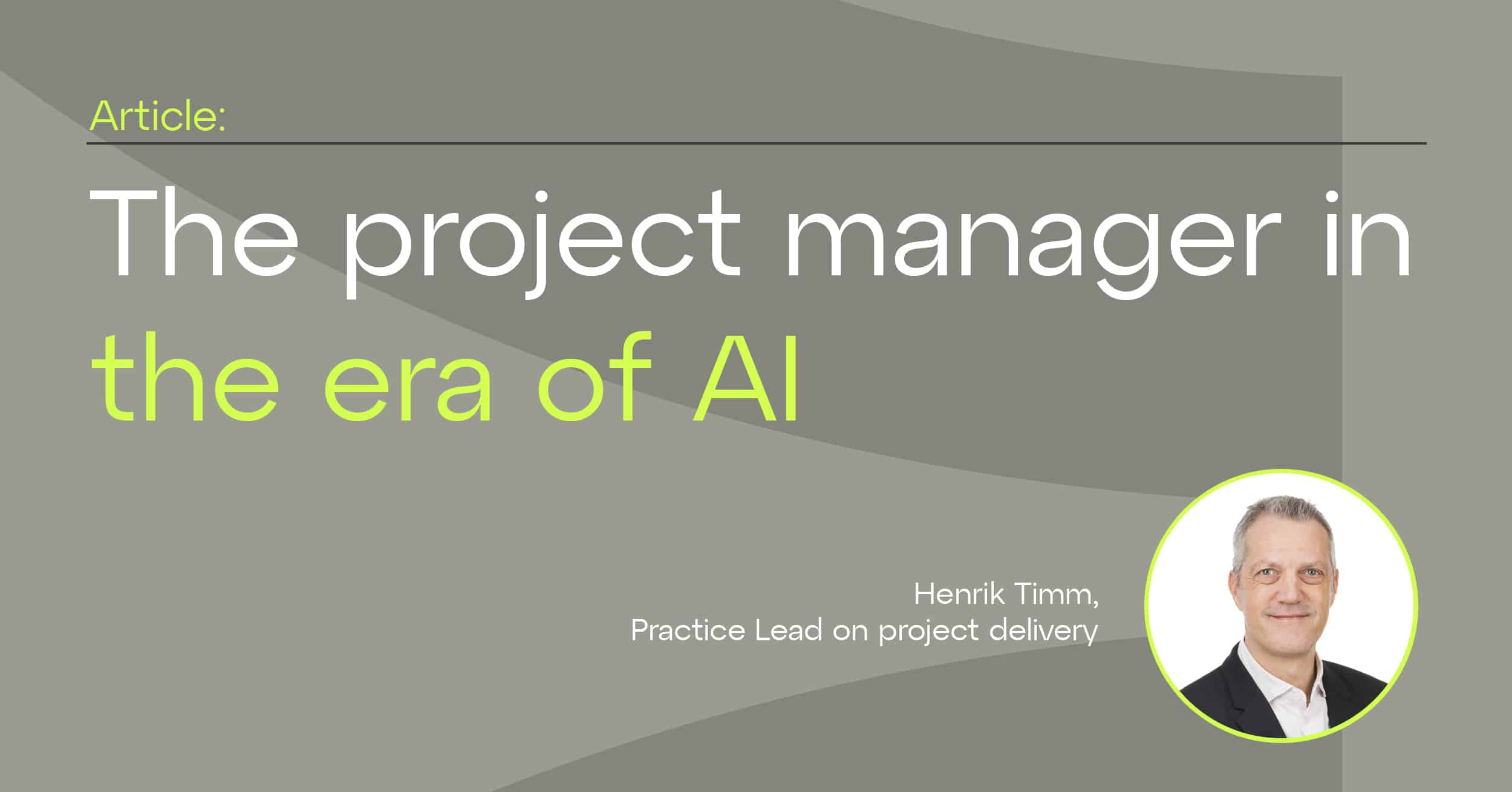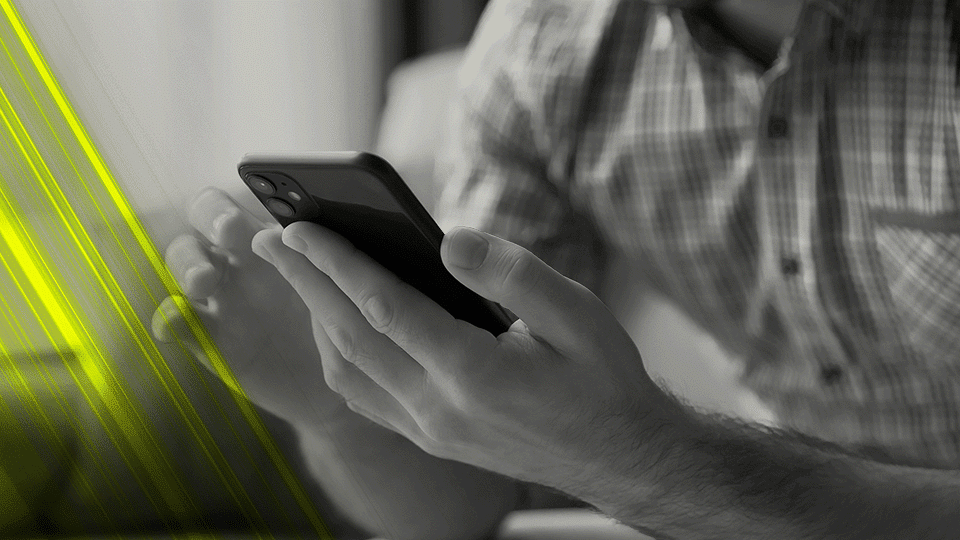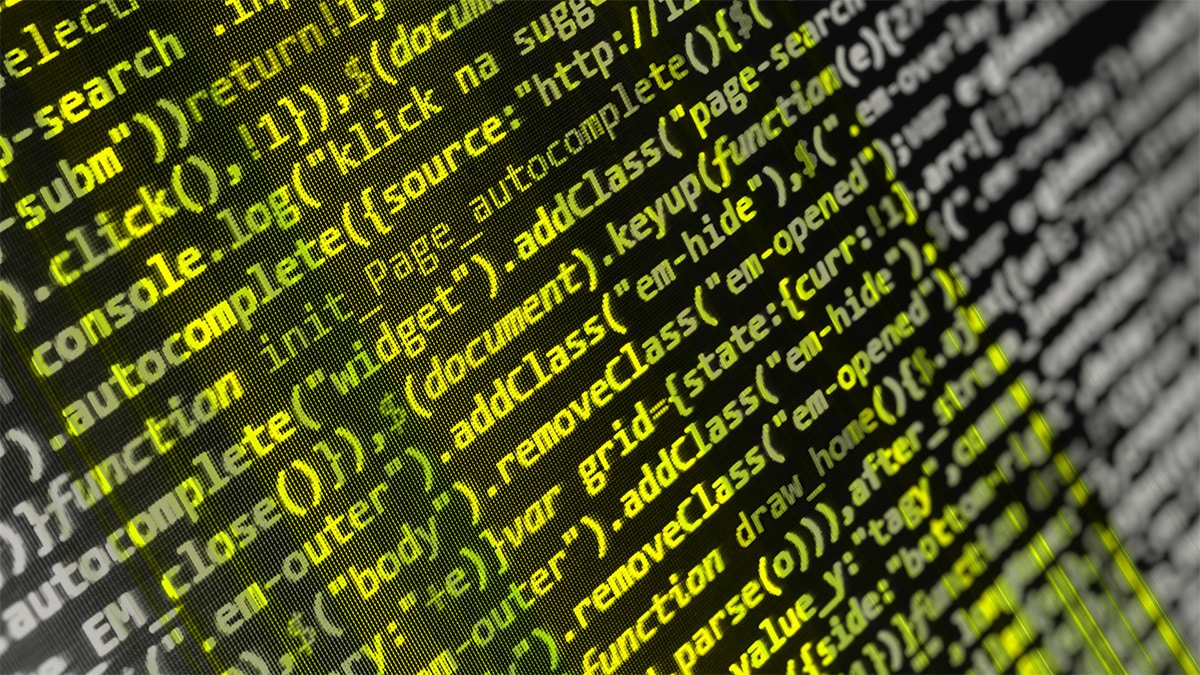Ask us how we can help you succeed.
Microsoft Dev Box was announced as a generally available service for production use during the Microsoft Build event in May 2023. It's primarily designed as virtual workstations for IT professionals. Modern IT engineer workstations come with many challenges. Engineers can spend days, and sometimes weeks, preparing their work environment before making their first changes or completing tasks after the required workstation configuration.
This is particularly challenging for consultants or engineers working on multiple projects, which can result in conflicting library dependencies and software versions. It significantly impacts work comfort and project flexibility.
Images as an integral part of the product
With Microsoft Dev Box, engineering teams create and maintain Dev Box images with all the tools and dependencies needed for building, running, and configuring environments, or platforms (e.g., Cloud). Microsoft Dev Box supports any developer IDE, SDK, or in-house tool running on the Windows operating system. And because Microsoft Dev Boxes are hosted in the Microsoft Azure cloud, they can be accessed from anywhere: Windows, MacOS, Android, iOS, or a web browser.