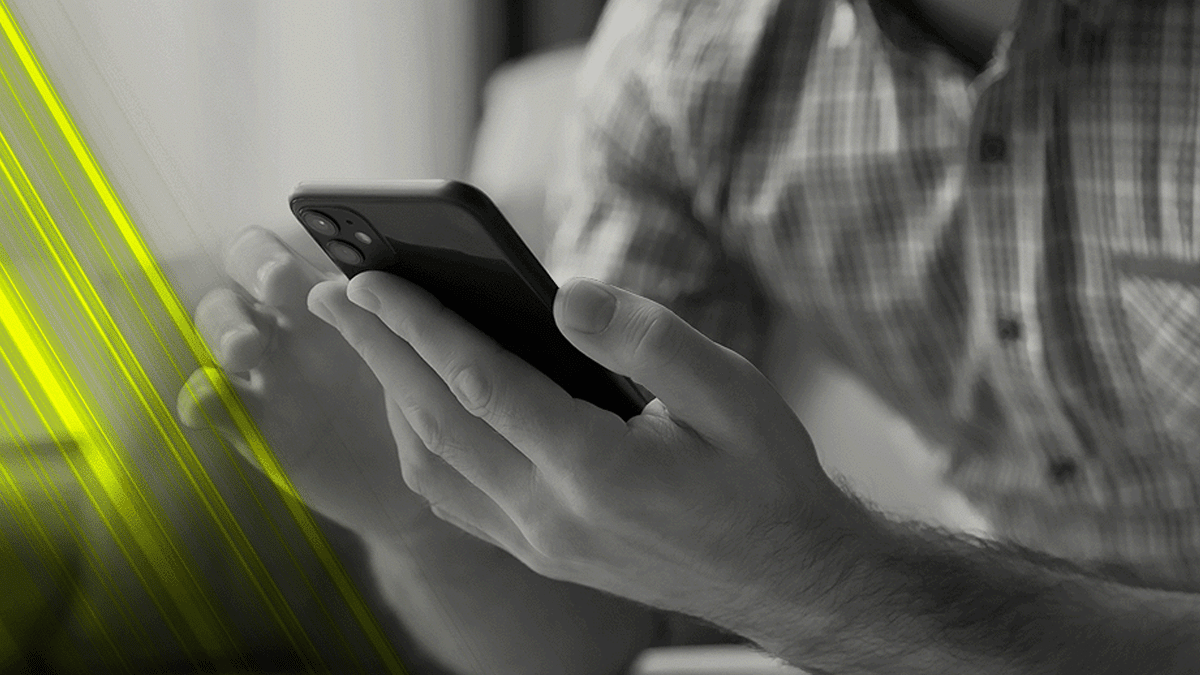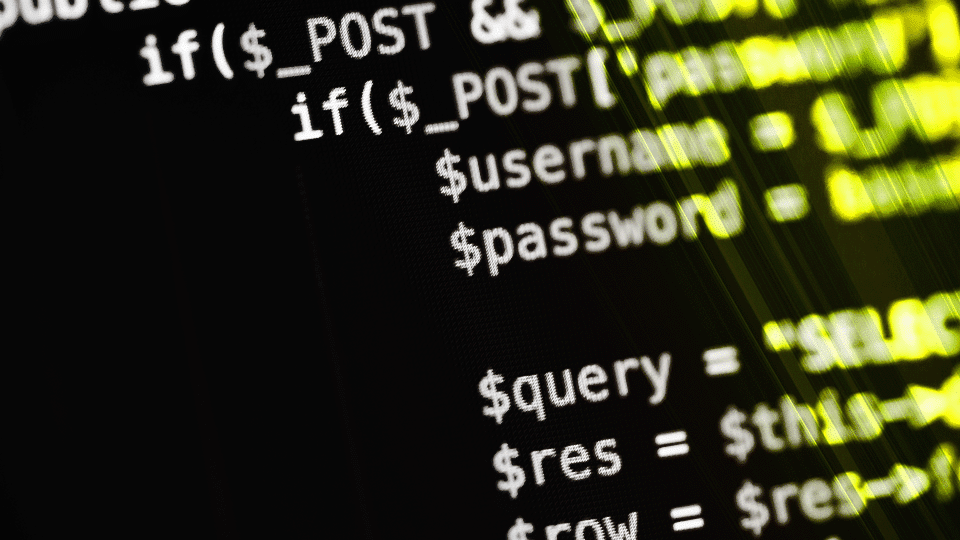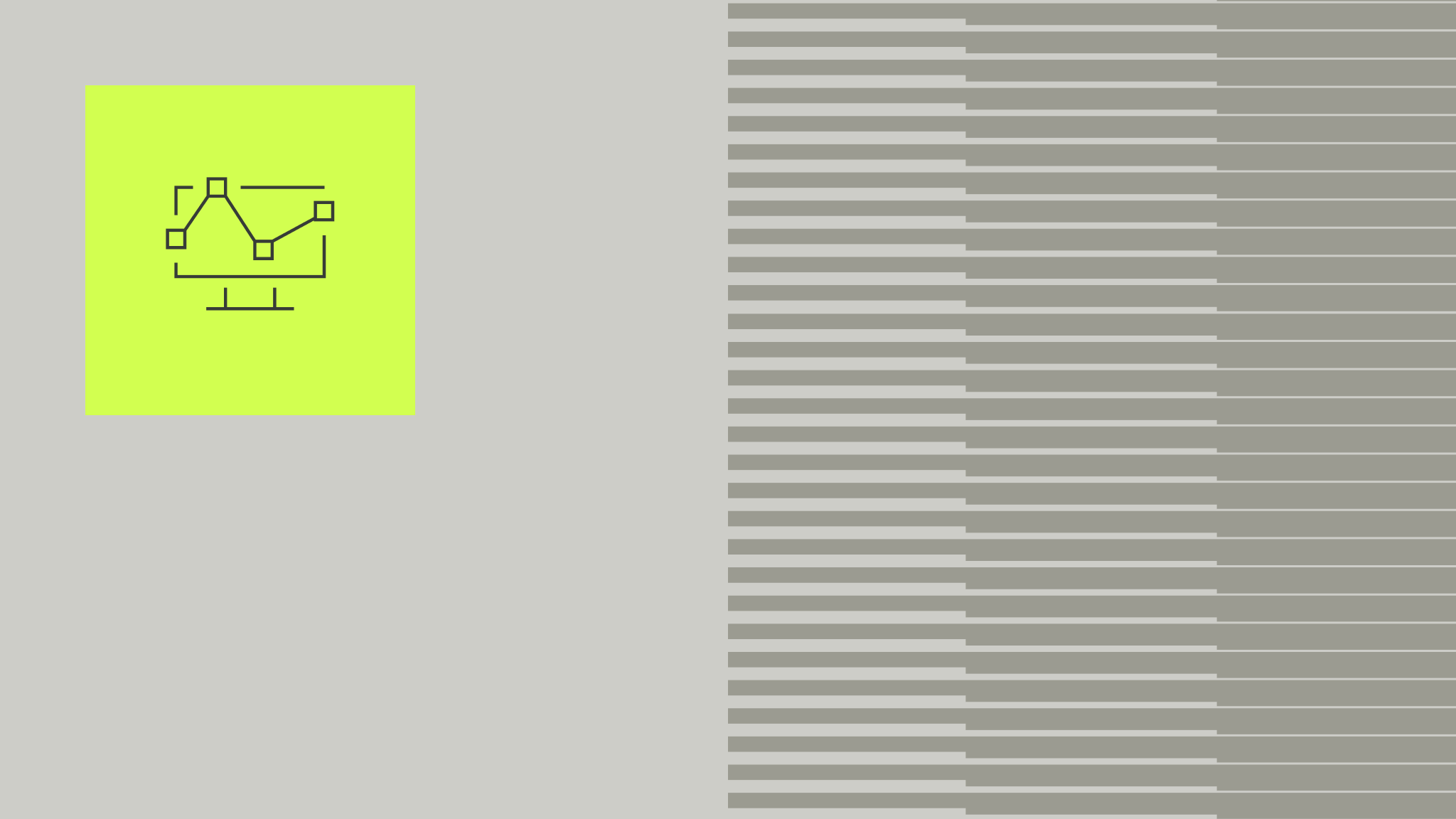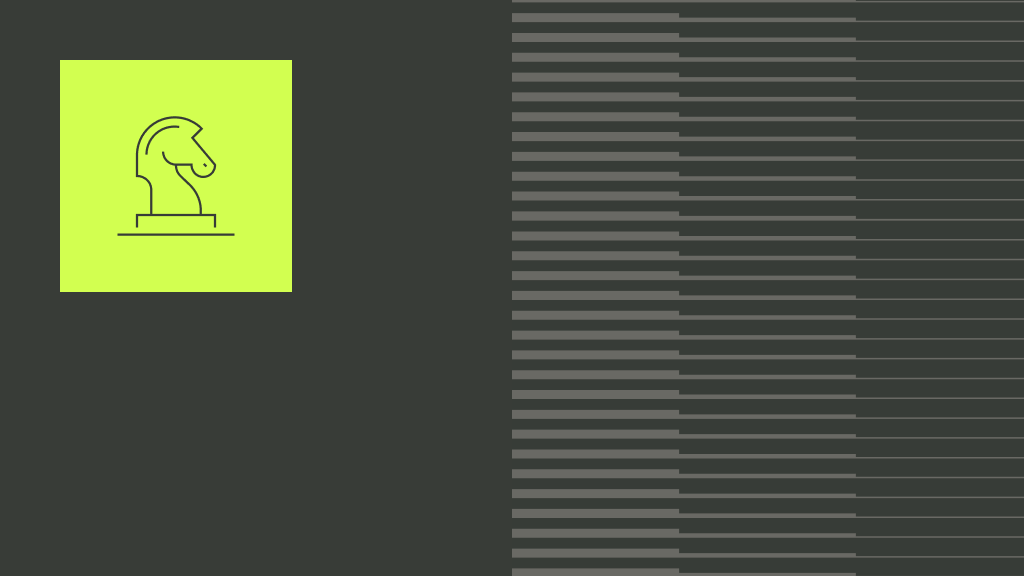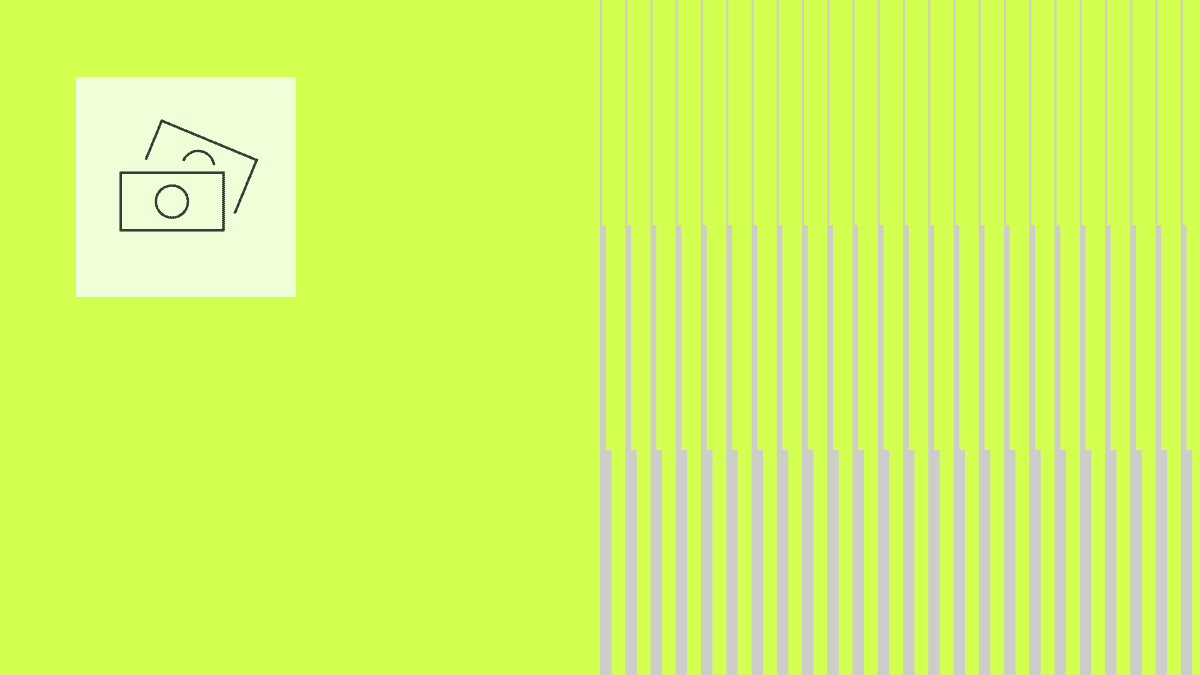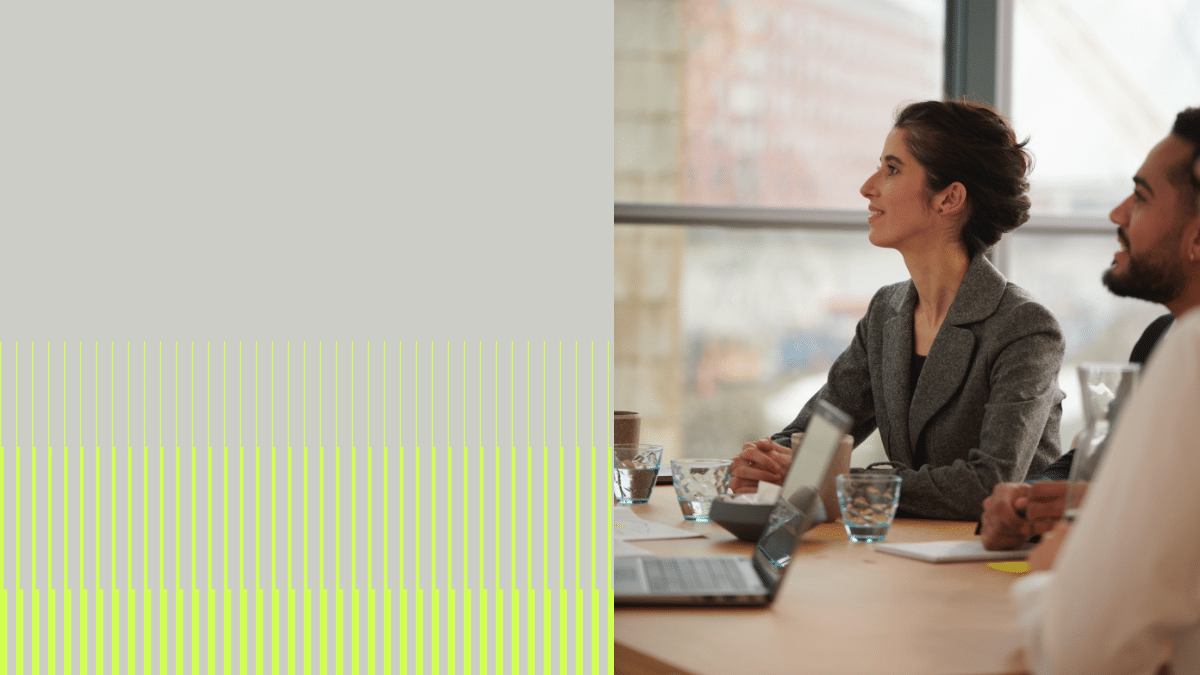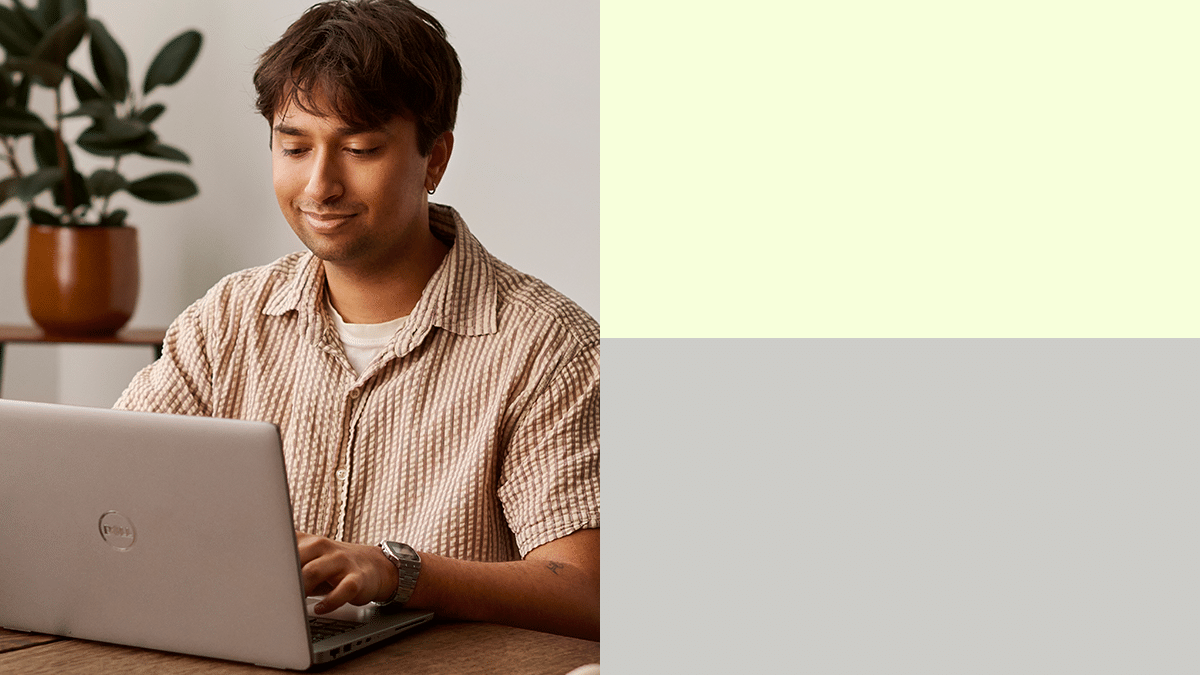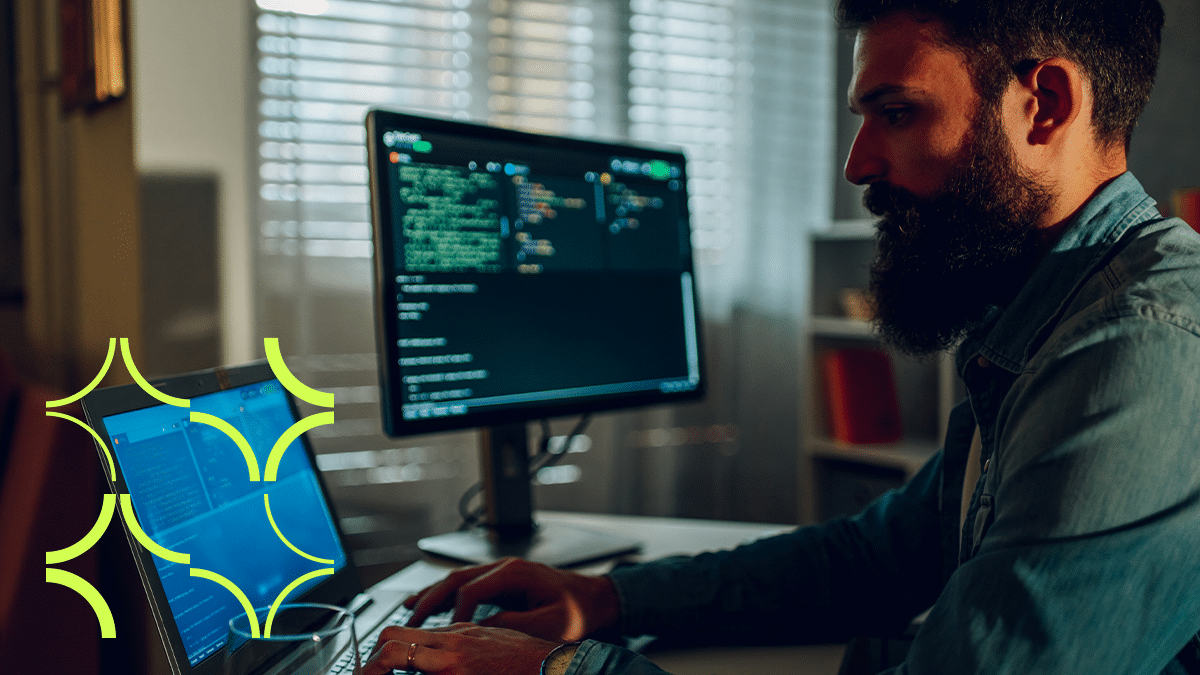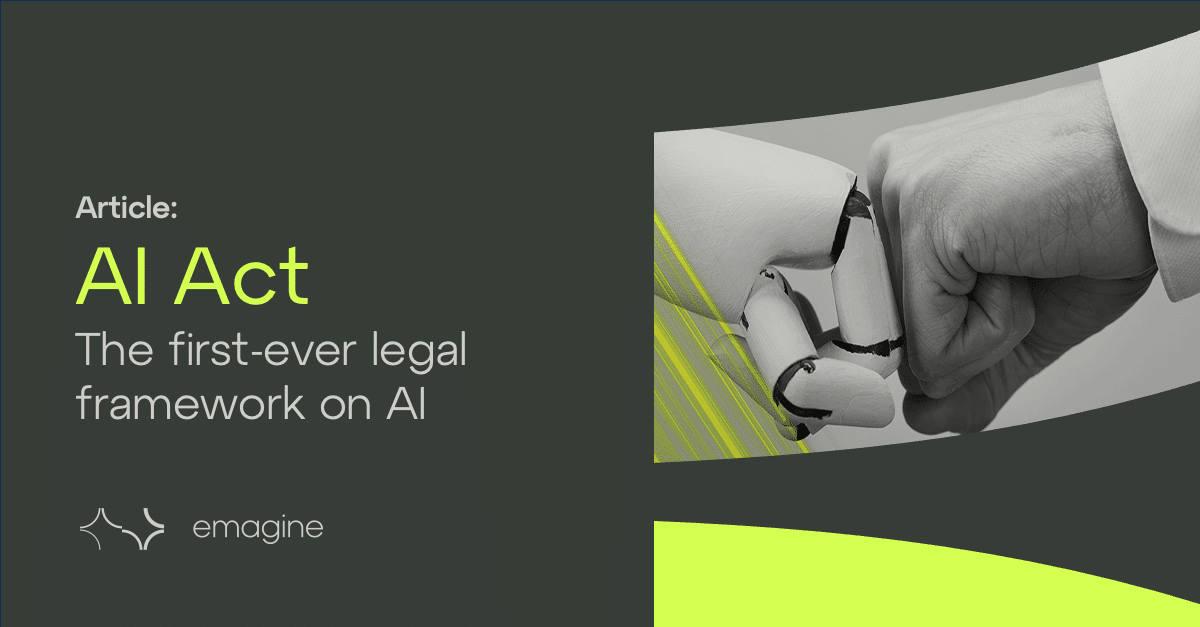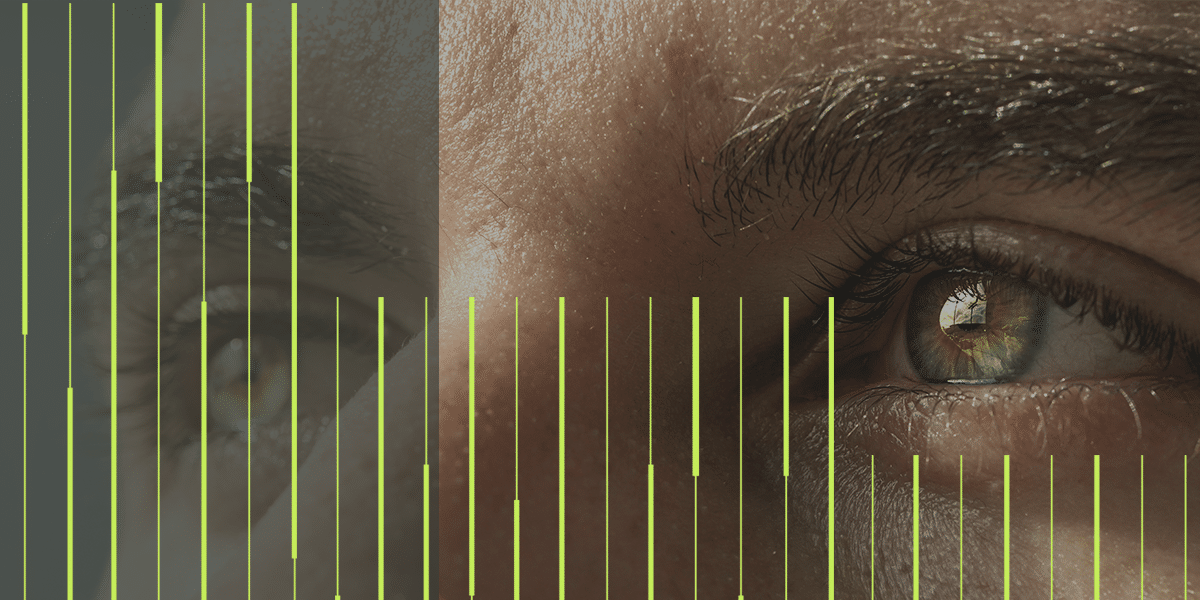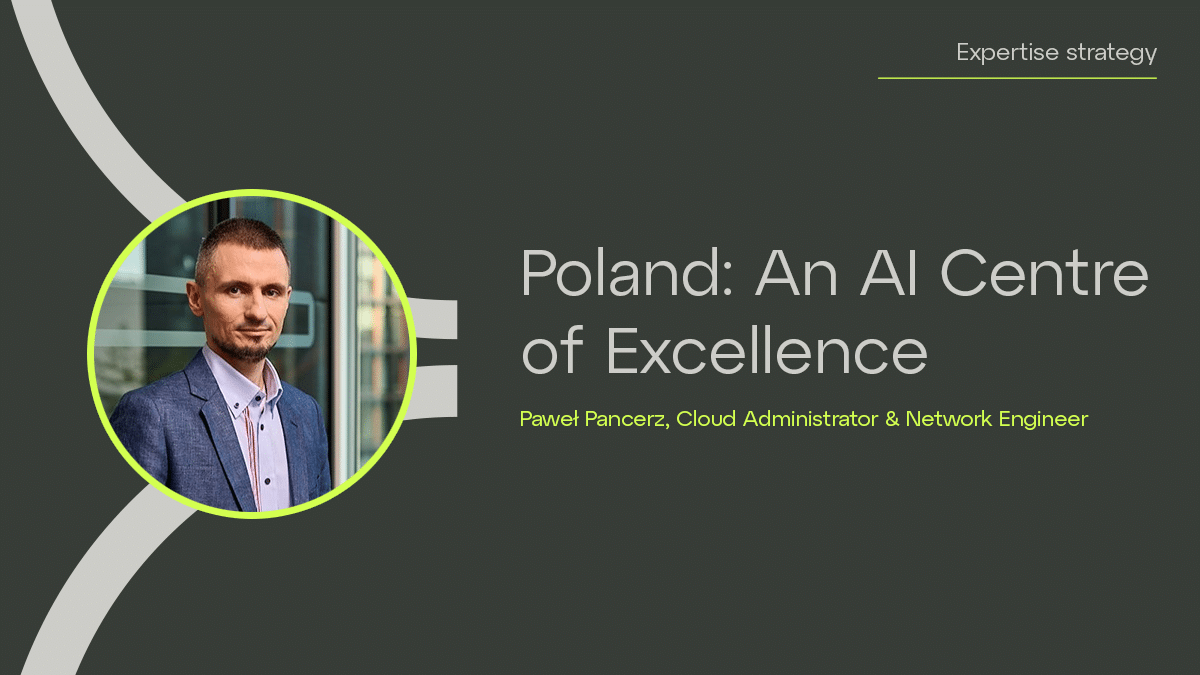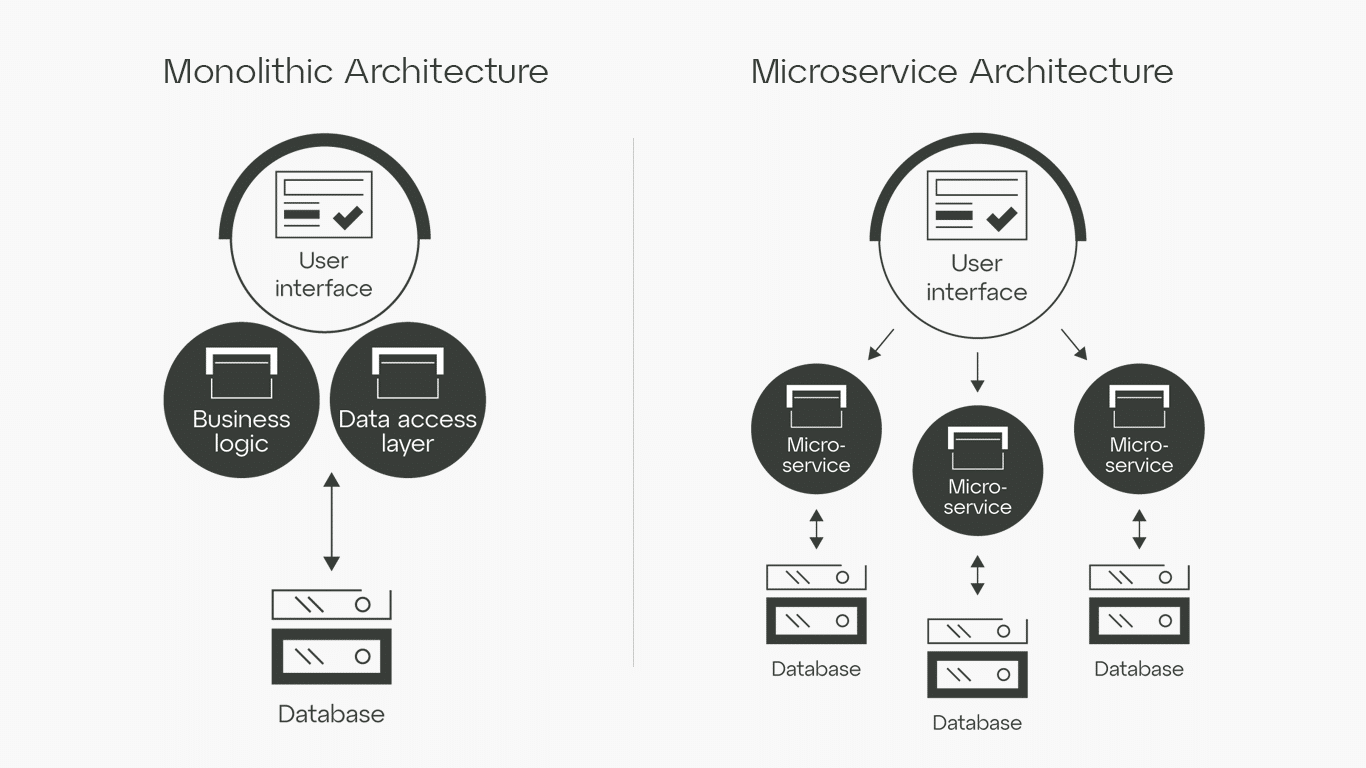Get help with your CV and profile and be found for rewarding projects.
Nx is a tool that simplifies the process of building monorepo projects. In this article, I will focus on its main applications in projects using Angular. This tool also allows for collaboration with various other technologies such as React or Node. Here's why you should pay attention to Nx!
Task: Application Configuration
The default configuration of Angular, which we get when generating a project using Angular CLI, is often customized to suit our needs. For example, changing from Karma to Jest or switching the linter to ESLint.
When dealing with just one project, this is a straightforward process. However, when managing several projects, it becomes time-consuming. Any changes to settings in one project must be reflected in all the others.